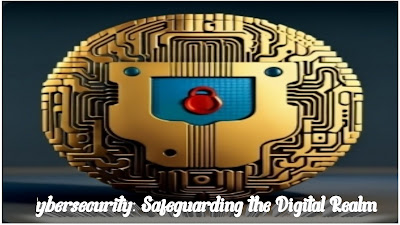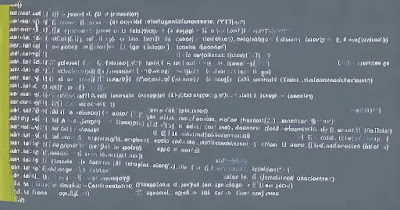Discover the world of cybersecurity with the help of our in-depth guide. Find out how to defend your digital space against dangers, breaches, and cyberattacks. Find advice from experts and recommended techniques for strong internet security.
Cybersecurity acts as the protector of our digital environment in a time when technology rules and information permeates society on a digital level.
Table of Contents
1. Introduction
2. Understanding Cybersecurity
2.1 The Digital Frontier
2.2 What is Cybersecurity?
3. The Evolving Threat Landscape
3.1 Hackers and Their Motivations
3.2 Types of Cyberattacks
4. Cybersecurity Measures
4.1 Antivirus Software
4.2 Firewalls
4.3 Regular Software Updates
4.4 Employee Training
5. Encryption: The Shield for Data
5.1 How Encryption Works
5.2 Importance of Encryption
6. Securing Networks
6.1 Network Security Basics
6.2 VPNs: Protecting Online Privacy
7. Cloud Security
7.1 Cloud Vulnerabilities
7.2 Best Practices in Cloud Security
8. The Human Factor
8.1 Social Engineering
8.2 Phishing Attacks
9. Emerging Technologies in Cybersecurity
9.1 Artificial Intelligence and Machine Learning
9.2 Blockchain Security
10. Regulatory Frameworks
10.1 GDPR
10.2 CCPA
11. Cybersecurity in Business
11.1 Protecting Customer Data
11.2 Business Continuity Planning
12. International Cooperation
12.1 The Role of International Organizations
12.2 Information Sharing
13. The Cost of Cyberattacks
13.1 Financial Losses
13.2 Reputational Damage
14. Ethical Hacking
14.1 The White Hat Heroes
14.2 Bug Bounty Programs
15. Conclusion f
Introduction
Our life and the digital world are becoming more and more entwined in today's connected world.
Our reliance on technology has increased more than ever, from social networking and online banking to smart homes and remote employment.
While this digital revolution has increased efficiency and convenience beyond compare, it has also ushered in a new era of threats.
Cybersecurity fills in as the unsung hero of our digital age in this situation.
We'll delve further into the field of cybersecurity in this blog article and examine the crucial part it plays in protecting our digital life.
We'll disentangle the intricate network of online dangers that hides in plain sight, waiting for the smallest opening to exploit.
But do not worry; we will also highlight the effective tools, tactics, and best practices that can assist you in protecting yourself from these attacks.
Understanding cybersecurity is essential whether you're a person worried about securing your personal information or a company trying to protect your sensitive data and operations.
We'll decipher the lingo, analyze the most recent trends, and offer helpful advice so you can confidently negotiate this always changing environment.
Come along on this adventure into the digital world with us as we investigate the interesting field of cybersecurity and discover ways to protect our online presence.
We will arm ourselves with the knowledge and abilities required to keep safe and secure in cyberspace since, in the digital era, knowledge is the most effective protection. One byte at a time, let's start our mission to protect the digital world.
Welcome to the era of digital connectivity, when a network of data connects all corners of the globe. However, this connectivity has a cost: it leaves you open to cyberattacks.
This article takes you on a tour of the intricate world of cybersecurity, explaining its importance, the attacks it fends off, and the tools and techniques you may use to be safe online.
Understanding Cybersecurity
2.1 The Digital Frontier
Technology and our lives are now inseparably interwoven. We rely on the digital world for efficiency and convenience in everything from online banking to social media.
But there are risks in this new digital frontier as well. We shall examine the complexities of this digital environment and the difficulties it poses in this section.
As we correctly refer to it, the Digital Frontier is a wide and constantly increasing area where technology intersects with our personal, financial, and professional life.
It presents us with amazing opportunities, but it also poses numerous dangers. Cybercriminals wait in the shadows, ready to take advantage of weaknesses for monetary gain, espionage, or even just general mayhem.
Among the dangers that lie in wait for the unprepared are malware, phishing attempts, and data breaches.
The first step to effective cybersecurity is understanding the Digital Frontier. We'll explore the specifics of how our reliance on technology has generated opportunities and risks.
You'll be better able to understand the significance of cybersecurity in protecting your online presence if you have a greater understanding of the scale of this digital environment.
So come along with us as we set out on a quest to unravel the mysteries of this interconnected universe and discover how to safeguard what is most important.
2.2 What is Cybersecurity?
In its simplest form, cybersecurity is the discipline of defending systems, networks, and data from online dangers.
It includes a variety of tasks, such as putting in place security precautions and responding to and recovering from cyberattacks.
In this section, we'll go more deeply into the fundamentals of cybersecurity and analyze them.
Cybersecurity is fundamentally a shield that protects the digital world. It employs a diverse strategy to counter the numerous hazards that lurk online.
These dangers may come from insiders with bad intentions, software designed to penetrate and compromise systems, or hackers seeking unauthorized access.
Proactive measures like strong firewalls, encryption, and safe authentication techniques are part of cybersecurity.
But it's also about being vigilant, keeping an eye out for breaches, and acting quickly when they do. Since no system is completely immune in the modern digital world, quick identification and containment are essential.
Our investigation will cover all areas of cybersecurity, from comprehending the threat picture to putting best practices into effect.
You'll have a clear understanding of what cybersecurity comprises and why it's essential to protecting our digital lives by the end of this section.
Together, we'll clear up the mystery surrounding this crucial area so you may confidently and resolutely navigate the digital frontier.
3. The Evolving Threat Landscape
3.1 Hackers and Their Motivations
Understanding the participants on both sides of the digital divide is crucial to understanding the complex dance between cybersecurity defenders and bad actors.
Hackers come in different colors, each with unique motivations that drive their acts. They are frequently presented as enigmatic characters lurking in the shadows.
The creators of digital mischief, or hackers, come in all shapes and sizes. Some are driven by greed and want to make money by hacking into systems and stealing private information. These people labor on underground networks where stolen data is a valuable commodity.
Some, though, have higher ambitions. The use of technology by "hacktivists" to advance social or political goals. To achieve their objectives, they can deface websites, organize online protests, or divulge private data.
There are also individuals who are driven solely by disorder and disruption. Whether they are releasing harmful malware, planning massive Distributed Denial of Service (DDoS) assaults, or indulging in cyber extortion, these **malicious hackers** take great pleasure in wreaking havoc.
In the field of cybersecurity, understanding the motives behind hackers' actions is essential. We may take preventative action, build our digital defenses, and foresee potential dangers.
Being aware of the various reasons behind hackers as we move through the digital world is essential to staying one step ahead in the never-ending fight for digital security.
*SEO Optimization: Understanding Hackers and Their Motivations in Cybersecurity*
3.2 Types of Cyberattacks
Knowledge is armor in the dynamic realm of cybersecurity. To properly protect against digital threats, one must be aware of the variety of forms that cyberattacks can take.
These are the hacker's preferred methods of attack, and they can take a variety of forms, from the covert distribution of malware to the brute-force Distributed Denial of Service (DDoS) assaults.
The techniques hackers use to breach networks, steal data, or interfere with operations are known as "cyberattacks." They appear in many different forms, each with their own goals and methods of operation.
Malicious software is used in "malware attacks," which are stealthy and subtle attempts to compromise computers and carry out damaging operations.
Malware comes in a variety of shapes and sizes, from viruses to ransomware, and frequently takes advantage of careless users or software flaws.
On the other end of the scale, there are "DDoS attacks," where the intention is to use as much force as possible.
These attacks overwhelm the target system with excessive traffic, making it unusable. They are frequently employed for extortion or to interfere with vital web services.
In order to create a strong cybersecurity strategy, it is essential to understand the different forms of cyberattacks.
It makes it possible for individuals and organizations to develop specialized defenses, identify dangers quickly, and take appropriate action when under attack.
We'll examine these attack vectors in depth as we delve further into the field of cybersecurity so that you have the knowledge necessary to protect your online identity.
4. Cybersecurity Measures
4.1 Antivirus Software
Antivirus Software: Your Digital Guardian Against Malware
Antivirus software is your steadfast protector in the constantly changing world of digital threats.
This crucial cybersecurity step is made to protect your digital castle by constantly checking for and removing malware, also known as harmful software.
To counteract online dangers, antivirus software takes a diverse strategy. It diligently looks for any indications of malware intrusion while meticulously monitoring your system, files, and internet activity.
Even the most sneaky threats are found and eliminated by its diligent real-time scanning before they can wreck havoc on your data and systems.
Modern antivirus programs now include features that go beyond simple malware detection. To stay ahead of new dangers, they use cutting-edge capabilities like heuristic analysis, behavioral tracking, and sandboxing.
They are quite effective in defending against a variety of cyber threats, including ransomware, malware, and phishing attempts, thanks to their proactive strategy.
Use descriptive headers, bullet points, and emphasize the importance of antivirus software for online safety.
Incorporate internal and external links to credible sources for added authority. Additionally, ensure your content is user-friendly, engaging, and provides valuable insights into antivirus software's role in cybersecurity.
4.2 Firewalls
Firewalls: Safeguarding Your Network Fortress
Firewalls act as the watchful gatekeepers of your network in the digital world, where connectivity is pervasive, firmly separating your internal systems from the outside cyber wilderness.
What is their main goal? to block harmful traffic and let only trustworthy data through.
Think of a firewall as a fictitious security gate. It carefully examines each packet of data, both arriving and outgoing, to determine its legitimacy and purpose.
The data is allowed to pass if it satisfies the predetermined security standards; else, it is firmly barred. A crucial first line of protection against a variety of threats is formed by this essential cybersecurity mechanism.
Hardware- and software-based firewalls are also available, and each is designed to meet a different set of security requirements.
Host-based firewalls protect specific devices, whereas network firewalls defend the whole network infrastructure.
Furthermore, next-generation firewalls have cutting-edge capabilities like deep packet inspection, intrusion detection, and application-layer filtering, providing improved security in our constantly changing digital environment
4.3 Regular Software Updates
Your defenses have a hole in outdated software. Patching vulnerabilities that hackers exploit through regular updates.
4.4 Employee Training
Your workforce has the potential to be either your strongest or weakest link. Training properly can make a huge difference.
5. Encryption: The Shield for Data
5.1: How Encryption Works
Your critical information is protected from prying eyes and online threats via encryption, a potent data security tool.
We'll go into the details of how encryption operates in this section, demystifying the intricate procedure in straightforward terms.
Data is susceptible to theft and interception whether it is sent over the internet or stored on a device.
Using intricate mathematical methods and cryptographic keys, encryption transforms this data into the unintelligible ciphertext format.
Based on the idea of algorithms and keys, encryption converts plain text (your data) into a mess of unintelligible letters that can only be decoded using the right decryption key.
Imagine it as a secret code that can only be decoded by the intended recipient.
Symmetric and asymmetric encryption are the two main forms. Asymmetric encryption employs a pair of keys—one public and one private—in contrast to symmetric encryption, which uses a single key for both encryption and decryption.
The private key is used to decode data, whereas the public key is used to encrypt data.
Data is sent into an encryption algorithm together with a key to encrypt it.
When the algorithm processes the data and key, it generates ciphertext, which appears to anyone who intercepts it as gibberish.
This operation can only be undone and the original data revealed by a person who has the relevant decryption key.
Encryption offers a strong line of protection against data breaches, making sure that even if your data is stolen, it is rendered useless and unreadable by unauthorized people.
It's the equivalent of locking up your private data in a secure vault in terms of technology.
5.2: Importance of Encryption
Encryption is not simply a term in the IT industry; it is a crucial tool for safeguarding your data in a society that is becoming more and more networked and data-driven.
We'll examine the crucial role that encryption plays in protecting your privacy and upholding the security of your digital assets in this section.
1. **Data Privacy**:
When it comes to protecting your privacy, encryption is your guardian angel.
Encryption keeps your information private whether you're sending private emails, doing online transactions, or keeping private documents in the cloud.
It's similar to using an impenetrable seal to seal your digital mail.
2. Cybersecurity: As online dangers get more complex, encryption serves as a strong barrier to prevent data breaches.
Even if hackers are able to breach a system and take encrypted data, decrypting it will be an insurmountable obstacle.
Without the decryption key, this frequently turns out to be impossible, defeating nefarious purpose.
3. **In several sectors of the economy, encryption is a legal requirement. The use of encryption is required by laws and regulations, like the GDPR in Europe and HIPAA in the healthcare industry, to safeguard sensitive data. Penalties for non-compliance can be severe, including significant fines.
4. **Business protection: Encryption is essential for protecting a company's intellectual property, trade secrets, and consumer data.
Customers become more dependable when they know their data is safe, and it protects a business's reputation in the event of a security breach.
5. **International Communication**: International communication is ubiquitous in the global digital environment.
Encryption ensures that confidential information sent across borders remains that way, lowering the possibility of interception or foreign surveillance.
6. **Personal Security: Personal gadgets are also covered by encryption. Your personal information is protected by encrypting your laptop, tablet, and phone to prevent unwanted access in the event that your device is lost or stolen..
ok
Securing Networks
6.1: Network Security Basics
Network security is the cornerstone of protecting your digital world from cyber threats.
In this section, we'll unravel the fundamentals of network security, equipping you with the knowledge to safeguard your data and devices from potential risks.
**Understanding Network Security**
Network security is a comprehensive strategy that involves measures to protect the integrity, confidentiality, and availability of data transmitted across a network.
It encompasses a range of practices, technologies, and policies designed to defend against unauthorized access, data breaches, and cyberattacks.
**Key Components of Network Security**
- **Firewalls**: Firewalls act as the gatekeepers of your network, monitoring and controlling incoming and outgoing traffic.
They prevent malicious data from entering your network while allowing legitimate data to pass through.
- **Intrusion Detection and Prevention Systems (IDPS)**: IDPS tools constantly monitor network traffic for suspicious activities.
They can detect and thwart threats in real-time, offering an additional layer of defense.
- **Authentication and Access Control**:
Implementing strong authentication methods and access controls ensures that only authorized users can access network resources.
This prevents unauthorized individuals from infiltrating your network.
- **Encryption**: As discussed earlier, encryption plays a vital role in network security by safeguarding data during transmission. It ensures that even if intercepted, data remains unreadable to unauthorized parties.
- **Regular Updates and Patch Management**: Keeping network devices and software up-to-date is crucial.
Updates often contain security patches that address vulnerabilities that could be exploited by hackers.
- **Employee Training**: Human error is a significant factor in network security breaches.
Training employees on security best practices and how to identify phishing attempts can mitigate this risk.
- **Network Segmentation**: Dividing your network into segments or VLANs can contain breaches. If one segment is compromised, the others remain protected.
By grasping these network security basics, you're better equipped to establish a robust defense against a variety of cyber threats.
6.2: VPNs: Protecting Online Privacy
Virtual Private Networks (VPNs) are powerful tools for enhancing online privacy and security. In this section, we'll dive into the world of VPNs, explaining what they are, how they work, and why they're crucial for safeguarding your digital footprint.
🔰ALSO READ 👇
🔸COURSE INTRODUCTION JAVA LANGUAGE
**Demystifying VPNs**
A VPN is a technology that creates a secure and encrypted connection over the internet.
It serves as a tunnel through which your internet traffic passes, making it extremely difficult for anyone, including hackers, government agencies, or ISPs, to intercept or eavesdrop on your online activities.
**Key Features and Benefits of VPNs**
- **Encryption**: VPNs employ robust encryption protocols, rendering your data unreadable to unauthorized parties.
This ensures that sensitive information, such as passwords or financial details, remains confidential.
- **Online Anonymity**: By masking your IP address, VPNs enable you to browse the internet anonymously.
This prevents websites and advertisers from tracking your online behavior and location.
- **Geo-restriction Bypass**: VPNs allow you to access content and websites that might be restricted in your region.
🔰MORE INFORMATION ARTICLE 👇
🔸5+ most useful mobile tips & tricks every smartphone user most know👍
This is particularly useful for streaming services, news sites, or social media platforms.
- **Public Wi-Fi Security**: When using public Wi-Fi, which is often insecure, VPNs provide an extra layer of protection.
They encrypt your connection, preventing cybercriminals from intercepting your data on public networks.
- **Remote Work and Business Use**: VPNs are essential for remote work and business operations.
They establish secure connections for employees working from home and ensure sensitive business data remains confidential.
- **Privacy in Hostile Environments**: In countries with strict internet censorship or surveillance, VPNs enable users to access the open internet without fear of monitoring.
Cloud Security
7.1 Cloud Vulnerabilities
As more data migrates to the cloud, understanding its unique security challenges is imperative.
7.2 Best Practices in Cloud Security
Implementing robust cloud security measures ensures your data remains safe and accessible.
# The Human Factor
## 8.1 Social Engineering
Cybercriminals exploit human psychology through techniques like phishing and pretexting.
## 8.2 Phishing Attacks
Phishing emails often masquerade as legitimate entities to trick individuals into revealing sensitive information.
# Emerging Technologies in Cybersecurity
## 9.1 Artificial Intelligence and Machine Learning
AI and ML are not just for cybercriminals; they also power advanced cybersecurity tools.
### 9.2 Blockchain Security
Blockchain's decentralized nature can revolutionize digital security by preventing tampering and unauthorized access.
## Regulatory Frameworks
## 10.1 GDPR
The General Data Protection Regulation (GDPR) sets a global standard for data privacy and protection.
### 10.2 CCPA
The California Consumer Privacy Act (CCPA) grants Californians control over their personal data.
# Cybersecurity in Business
## 11.1 Protecting Customer Data
Safeguarding customer information is not just a legal requirement; it's essential for trust and reputation.
### 11.2 Business Continuity Planning
A well-crafted business continuity plan ensures you can weather the storm of a cyberattack and keep operations running.
## International Cooperation
## 12.1 The Role of International Organizations
Collaboration between nations is vital in the fight against cybercrime.
### 12.2 Information Sharing
Sharing threat intelligence enhances the global cybersecurity posture.
# The Cost of Cyberattacks
## 13.1 Financial Losses
The aftermath of a cyberattack can have devastating financial repercussions.
🔰MORE ARTICLES 👇
🔸What is Input - output variable and data type in Java language
## 13.2 Reputational Damage
Rebuilding trust after a data breach is a Herculean task.
## Ethical Hacking
### 14.1 The White Hat Heroes
Ethical hackers play a pivotal role in identifying vulnerabilities before cybercriminals can exploit them.
### 14.2 Bug Bounty Programs
Bug bounty programs incentivize ethical hackers to hunt for vulnerabilities in systems and applications.
Conclusion
The significance of cybersecurity in the constantly evolving world of technology and connection cannot be emphasized.
This extensive tutorial took us on a tour into the complex realm of protecting our digital environment from a variety of threats, breaches, and assaults.
The digital frontier provides previously unheard-of opportunities and conveniences as technology permeates every area of our life.
The threats it exposes us to range from hacktivists pursuing political goals to malevolent hackers looking to profit are numerous.
Learning about cybersecurity led to a voyage into the core concepts of protecting our digital existence.
We looked at the importance of staff training, the function of firewalls, the necessity of regular software upgrades, and the function of encryption.
We exposed the workings of VPNs, the difficulties associated with cloud security, and the significance of abiding by legislative frameworks like GDPR and CCPA.
We examined the human component, where phishing attempts to trick even the most cautious people and social engineering takes use of psychological vulnerabilities in people.
Cybercriminals and cybersecurity defenders both make use of cutting-edge technologies like AI, machine learning, and blockchain.
We discovered the importance of cooperation and information sharing in the fight against cybercrime on a global scale.
Cyberattacks have a cost that goes beyond money; they can also harm a company's reputation, from which it may take years to recover.
However, ethical hacking and bug bounty schemes show the usefulness of white hat hackers in bolstering digital defenses.