Mobile hang trick: 5 Tips And Tricks By Which You Can Avoid Hanging Your Android Phone
Mobile hang trick: 5 Tips And Tricks By Which You Can Avoid Hanging Your Android Phone.
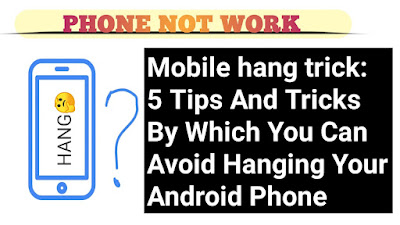 |
Mobile hang trick: 5 Tips And Tricks By Which You Can Avoid Hanging Your Android Phone. |
List
0.) Introduction
1.) Deleted Unwanted Files (Tips Number One)
2.) Force Stop Unwanted Apps (Tips No. 2.)
3.) SD card me app ko move ker na
4.) Deleting Large Size Apps
5.) Avoide multitasking in low ram phone (5. No. Tips)
6.) Make the phone superfast like a rocket.
Introduction
If you use a smartphone then you must have faced the hanging process in your mobile. But you do not know what is causing your phone to hang and how to stop it from hanging, but after reading this article and you will be told some tips and tricks that you can follow on your Android. You can save the phone from hanging.
Here are some tips and tricks or you can also say some smartphone settings, after following which the problem of hanging your phone will be almost completely eliminated.
1.) Deleted Unwanted Files (Tips Number One)
Whenever we do some search on Google or we open any file in Chrome, at that time the cache data of that side of the site we open gets saved in the background. Which is of no use to us and which reduces the speed of the phone.
Similarly, there are many different types of folders lying in our phone which we do not have any idea about and which are of no use to us, they only use our phone's storage. They can also be called unwanted folders, so we should delete the unwanted folders, for this you have to :-
A.) You have to open the setting of your mobile phone, after that you have to scroll, then you have to select the folder of storage and open it.
 |
Deleted Unwanted Files |
B.) As soon as you click on the option of storage, you will see a folder named cache, you have to click on it and delete the cache file.
2.) force stop unwanted apps (tips no. 2.)
there are some such apps in our phone, which are of no use to us and they come with our phone only when we buy a new phone, we can also call it system storage which is our internal storage, use storage only.
All these apps use our internal storage so that our internal storage gets full. All these apps keep using our phone's internal storage or RAM and process in the background. All these unwanted apps which are of no use to us keep on using our phone's ROM and process in the background, which reduces the ability of our phone to process and it starts hanging. If you want to stop these apps from running in the background then you should simply do this process:-
A.) First of all, you have to open the phone's settings.
B.) After that you have to scroll down and open the tab containing the application, and then go to the manage app or you have to go to the settings and search for the manage app and click on it.
C.) After that you have to select all those apps which you do not use and then force stop them.
D.) Here you will get an option and clear data, after clicking on it, two opsons will appear in front of you, clear all data and clear cache, then you have to delete the cache of that app, this will increase the processing power of that app.
1. 5+ most useful mobile tips & tricks every smartphone user most know
2. Best coding sites for free & best coding sites for beginners
3.) Moving the app in the SD card ( tips no.3 )
This is the best and easiest way to keep your mobile phone's apps in SD card because this app use more of our ROM and internal storage and reduce the process of our phone if we move these apps to SD card. If we keep it, then more and more of our ROM will be empty of the phone so that our phone will work well.
As you all know that when we install an app, it goes to the internal storage of our phone so that our internal storage is filled a lot and our phone hangs more chances.
you have to go to play store and search there move to sd card from here you have to install any third party app and easily store your app in sd card so that you can hang your phone can save from.
4.) Deleting Large Size Apps ( tips no. 4 )
We should not keep games or apps with big MB in our phone. Many people, despite having less internal storage in their phone, keep installing huge applications or keep heavy apps installed, due to which the chances of hanging their phone are more, so if you have to keep your phone If you want to avoid hanging, then you should install apps in it according to your internal storage.
5.) Avoide multitasking in low ram phone (5. No. Tips)
If your phone has less ROM then you should avoid multitasking i.e. you should not do much work at one time, this reduces the processing capacity of the phone and increases the chances of hanging, Therefore, multitasking should not be done in phones with less RAM.
6.) Here are bonus tips that will make your phone superfast like a rocket.
Even if you have a phone with 2GB RAM, you do not need to take tension, after setting this your phone will work very fast and after adopting the above setting, your phone will not hang, then your phone overall is very good. is going to do a good job.
For this, you have to go to Settings, then click on the MIUI number 7 times, if your phone is from Redmi, then after clicking, a developer option will open in front of you. After this, after scrolling down a lot, you will get three options, you have to turn them off all three. As shown in the box below.After just chatting, your phone is now going to work perfectly smoothly, if your phone is from another company, then you have to click on the build number 7 times in front of you so that your developer option will be activated and the same process Have to do.
 |
Here are bonus tips that will make your phone superfast like a rocket. |
MORE ARTICLE :- 👎👌
✔️ Turbo VPN, What is turbo VPN: - virtual private network, What is IP Address and Uses of turbo VPN


Comments
Post a Comment